Tags
Evernote, Geek, Mac, Microsoft OneNote, Organization, Productivity, Scrivener, Technology, Writing
I haven’t really talked about it here much, but I’m a geek.

This is not me, but close! (From: http://visual.ly/proud-be-geek)
Yes, geeky and proud! I love superhero movies and sci-fi, video games and computers! That side of me comes in handy at the day job where my love for technology, gadgets, staying up-to-date on latest trends and devices allows me to help people with disabilities increase functioning, independence and productivity. I’m lucky, I really love my day job! Of course, having a day job means less time for writing, but hey, got to earn a living, right?
So what does me being a geek and loving technology or my day job have to do with writing? Well, I spend a lot of time researching and trying out hardware, software and apps to stay organized and productive. Part of it is for my own geeky interests and part of it is for work. But lately I’ve been trying to figure out the best way to organize my stories, poems, blog posts, my ideas for blogs vs. my ideas for stories, and so on. Right now they’re all over the place! So, I’ve decided I better figure out which is the best one for me and stick to it.
This got me wondering, maybe I should share with you what (sort of) works for me and visa versa.
My Top 3! (In no particular order)
![]() Evernote (www.evernote.com) — is a free web-based organizational program and one of my favorites. You can store and organize everything and anything on Evernote by creating digital notebooks. Each notebook can contain as many notes as you want and each note can contain text, pictures, websites clippings, audio recordings, etc. I’ve got notebooks for Writing Articles, Writing Ideas, Blog Post Ideas, Recipes, Book Reviews, Tech Articles, House and Home, etc. You can see I’ve got a blend of work, my home life and my writing.
Evernote (www.evernote.com) — is a free web-based organizational program and one of my favorites. You can store and organize everything and anything on Evernote by creating digital notebooks. Each notebook can contain as many notes as you want and each note can contain text, pictures, websites clippings, audio recordings, etc. I’ve got notebooks for Writing Articles, Writing Ideas, Blog Post Ideas, Recipes, Book Reviews, Tech Articles, House and Home, etc. You can see I’ve got a blend of work, my home life and my writing.
You can tag each note with keywords like “editing,” “queries,” “productivity,” etc. and when you need to find something you can sort by tags or do a quick search to easily pull up the information.
Evernote is web-based and has apps for Android and iPhone/iPad so I can access and update my information anywhere I have Internet. It works pretty well for me … but … I feel like I could do better. Not sure if it’s the visual layout that doesn’t quite do it for me. I’m still using it but I’m exploring other options. Click here if you want to read about how other people use Evernote.
OneNote – Has to be the best note-taking and organizational software program I’ve ever used! It’s full of polished features and has a great visual layout, looking and working like a virtual 3-ring binder. If it’s so great, you’d think I’d be using it for my writing, right? Well, I would except it only works on Windows. I use it at work and I have it on my desktop at home but I use my Mac for writing. If your interested you can check out this demo to see it in action. Until they come out with a Mac version, I have to pass on this one. Also, if you don’t already have OneNote with your MS Office Suite, it sells for about $69.
 Scrivener – What an awesome program! I treated myself to this software for my Mac when I finished my first draft of my WIP. If you are a writer and aren’t familiar with Scrivener (http://literatureandlatte.com/index.php), it’s a program created for writers. It allows you to focus on your writing, but also lets you keep all of your related notes, research, websites, character sketches and so much more in one place. I imported my WIP and have been working on my drafts in Scrivener. I’ve also been using it for my short stories.
Scrivener – What an awesome program! I treated myself to this software for my Mac when I finished my first draft of my WIP. If you are a writer and aren’t familiar with Scrivener (http://literatureandlatte.com/index.php), it’s a program created for writers. It allows you to focus on your writing, but also lets you keep all of your related notes, research, websites, character sketches and so much more in one place. I imported my WIP and have been working on my drafts in Scrivener. I’ve also been using it for my short stories.
Last weekend I decided to try using it to organize my blog posts and ideas as well. The visual layout is appealing and gives the option to view your story in a cork-board and outline mode and lets you move scenes around with an easy drag and drop. It also offers a distraction free writing mode, which I like.

Corkboard view in Scrivener from David Hewson’s blog
It sells for $45, but you can get a free trial, so if you’ve never used it or have thought about trying it but haven’t yet, I highly recommend it! This article might make you want to switch to using Scrivener for your writing.
The only downside of Scrivener for me is that if I don’t have my Mac with me, I don’t have my writing with me. If only Evernote and Scrivener had a baby — that would be the perfect combination for me!
What do you use?
So back to my initial question: what do you use to organize your writing? Handwritten notes, index cards, folders on your computer, Microsoft Word or some other method? Maybe you use one of the ones I mentioned? I’d love to know!
In the meantime …
I’ll see if I can narrow myself down to one method or another. Of course, while I’m busy trying to figure out which one works best for me, I realize I’m not doing much writing. Maybe I should just get back to that! 🙂
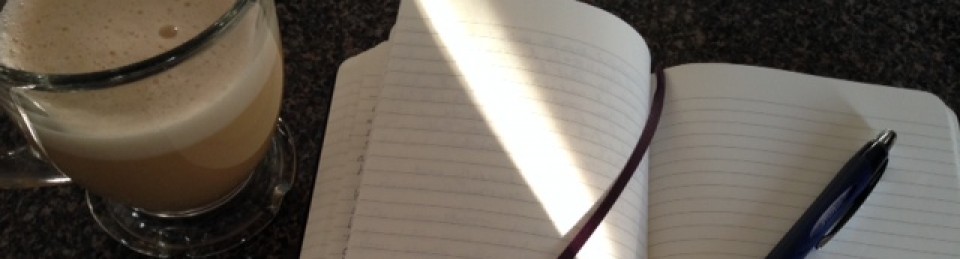
Hi Arlene,
I envy you your organization and comfort levels with the technology. I just do my WIP on Word. I have writing friends who rave about Scrivener though.
LikeLike
Thanks Naomi. I do love technology and enjoy learning new software, apps, etc. That’s the easy part for me but can be quite distracting 🙂 You should really give Scrivener a try – using the free trial. You might like it. Then again, if Word works … then maybe you don’t need to try anything new. Thanks for stopping by!
LikeLike
I use a paper and pen, plus a computer and MS Word. I tried Scrivener but didn’t get too far. I might try again.
LikeLike
Hi John, I use paper and pen too but it’s so hard to find things by flipping through page after pager in my journals. Though in my last journal I got much better about using a table of contents on the last 2 pages to help me find ideas, story lines, poems, etc. Sounds like your system works for you. Me? I have too many methods and my stuff is all over the place. Thanks for visiting! 🙂
LikeLike
I love OneNote for organizing ideas! I have a folder for writing and then a separate tab for each novel idea, plus another tab for ideas that aren’t really full ideas yet. It’s a great place for me to brainstorm ideas, but I’ve never once considered actually writing my novel in OneNote. Maybe that’s weird.
I’ve heard of EverNote but always thought of it as an iPod/Phone app, and since I don’t have either, I didn’t really give it much thought. Sounds cool, though! I might check it out.
I downloaded the free trial of Scrivener, but I don’t really know how to use it. (I’m easily intimidated by technology.) It sounds really cool, though. I have another program called yWriter which is similar but free, but I never really use that either. I generally just end up writing in Word, which isn’t nearly as fun, but it doesn’t confuse me, so I stick with it. 😀
LikeLike
Katie,thanks for explaining how you use OneNote for organizing your writing. I can totally see how it would work for storing all of your story ideas and related info and brainstorms. I wouldn’t use it for writing either though. I just wish they made a version for Mac. I know I can access my OneNotes in the “cloud” so technically I could use my Mac if I had Internet, but I haven’t tried that yet.
As for Scrivener, it took me a bit to figure it out and I still don’t use ALL of the features. I watched their video tutorials http://www.literatureandlatte.com/video.php then I searched for tips by other writers/users and that gave me enough to get going. I still have trouble with compiling and formatting but I’m working on it.
Thanks so much for adding to the conversation!
LikeLike
I should probably watch the videos. I get impatient and just like to figure it out on my own, but I guess there really are times when tutorials are helpful. Plus, Scrivener seems like so much fun! Thanks for the link!
LikeLike
I just organize everything in folders in Dropbox so I can get to my writing anywhere. If I label files well, it’s pretty easy to find what I need. I also use the Navigation bar in Word and format subtitles so I can be in a document and glance at one word and go anywhere in my document easily to find useful tools I’m wanting right then (setting, character, emotion descriptors, or whatever). I’m sure my way would drive many people mad, but it works for me.
LikeLike
Dropbox is great! I use it to back up my writing and because I’m paranoid about losing stuff, I back that up onto my external harddrive. Sounds like you have a good system in place. I’ve never used the navigation bar in Word – I’ll have to check it out and see what that’s about. I’m glad to learn something new! 🙂
LikeLike
I tend to keep notes on things as they come to me–Post-its and receipts sometimes. I try to transpose the most important stuff into Word in an outline. I’ve been writing this way for years. It just works for me. I don’t have the time to invest in learning Scrivener. Plus then I’d have to adapt to it. I might be missing out on something amazing, but I’m sticking with the tried and true. 🙂
LikeLike
Hi Kourtney, I used to do a lot of writing stuff on napkins and such but I’m so flaky that I’d totally forget about it until months later when I’d find the napkin at the bottom of my purse and go ‘hmm, what’s that about.’ I’ve gotten better at having a small journal or my iPad mini for that now, which is where Evernote comes in very handy. Then I can pull it up later on my laptop and access it, elaborate, etc.
It’s so interesting hearing how other people keep track of their writing and get their writing done! Word seems to be the most popular, so far. Thanks for stopping over – have a great weekend!
LikeLike
Pingback: How do You Organize Your Writing? | Everything Scrivener
I just love Scrivener and use it for everything! For novels, of course, but I have another project file for blog posts, another for writing exercises (morning words, the digital kind), one for books I’ve read, one for critiques, and there are probably others that I can’t think of right now.
If I’m out and about, I’m pretty low tech, so a spiral notebook–no lines because it started life as an artist sketchpad– and a pen work fine for me.
I really enjoy seeing how other writers work! Evernote sounds great.
LikeLike
Kirsten, thanks for explaining your method. I think this is what I’m trying to achieve with Scrivener. It works great for novels of course, but I feel like I can do a lot more with it. I read on their site that they are working on an iPad app. If that comes out, I think I’ll have exactly what I’m looking for 🙂 By the way, do you ever have trouble with the formatting changing when you compile? If it’s not too much trouble and if you have any tips for this, I’d love to know! Thanks!
LikeLike
I had a terrible time compiling to an rtf format, but the problem ended up being with an older version of Open Office and I solved it by upgrading Open Office. I’ve since upgraded Scrivener to 2. something, so I haven’t had a chance to try compiling yet. And frankly, I find the whole compiler thing intimidating! Once I’m proficient though, I’ll be happy to share.
An iPad app?! 🙂 I’m so there. I don’t have an iPad yet, but if they come out with that app I’ll be buying one!
LikeLike
I keep notebooks for jotting down ideas when they come to me, whether they’re an idea for a new story, or I’m kicking around ideas for one I’m working on. But once I’m ready to start writing, it’s Scrivener all the way. It is the best writing program for me, hands down!
LikeLike
I used to do all my first drafts in hand writing in journals and notebooks and my 2nd draft was done as I typed it all into Word but that method took too long. Luckily those were mostly shorter stories/novellas. Now that I’m working on novel-length stories, I go straight to Scrivener. I still do notes or scene ideas in my journal if that’s all I have with me or Evernote if I have my iPad and Internet.
Thanks for sharing JM. I’m finding it fascinating reading about how other writers do what they do! Have a great weekend!
LikeLike
When it comes to writing, I mainly use scrivener. With test writing LibreOffice. I transferred scriv projects to my USB flash drive, via creating separate folders in the USB flash drive, leaving an extra folder empty for the next transfer and repeat the ritual when needed. Making sure that I have an up to date copy of my writings. Just in case when my puter decides to commit suicide.
I would recommend caution when using my approach. Be careful how you transfer your scriv projects to the USB jump drive aka flash drive. I don’t put anything else in there.
In addition I find spiral bound notebooks and those self adhesive notes in two different sizes quite handy.
Oh yeah I never leave my home without two pens and a small notebook. You can never know when a idea pops up like a toaster strudel, fresh from the toaster begging to be eaten. 😉
LikeLike
um, toaster strudel … oh sorry I got distracted 🙂 Yeah, the USB drive worries me in taht I’m always afraid they’ll get corrupted. But I like the idea – especially when I don’t have access to Internet!
I thought Word was winning the battle based on the comments, but I’m starting to think that the good old pen and notebook is taking the lead. It’s tried and true and works when there’s no WiFi around 🙂
Thanks for stopping by and sharing your method!
LikeLike
Yeah, especially when internet connection sometimes slow down.
Those USB flash drives tend to get corrupted. That is why I used a fresh USB drive. I would recommend a digital recorder as addition to a writer’s tool box.
Too bad we aint rich to use moleskine notebooks and cahiers for writing, plots and so forth. but there are affordable alternatives, notebooks purchased at dollar stores and discount shops.
LikeLike
I know recorders work for some but I’ve recorded myself when driving (on iPad) and hated listening back to myself!!! Ha ha.
LikeLike
I’ve heard so many amazing things about Scrivener but haven’t gotten around to trying it out yet. So far, I just use typed notes — not particularly exciting or unusual. I also am always emailing myself links and writing random ideas into a notebook I carry around in my purse (and keep next to my bed at night — who knows when that million dollar idea will strike?).
LikeLike
Christi, as I just said to “mrschmoe” it seems like pen and paper is the most common approach after all. I do like the idea of emailing yourself so at least you don’t forgot something good you’ve found or thought up.
As for the million dollar idea – no kidding, you really never know when it’s going to strike! The hard part for me is actually waking up to write it down in the middle of the night … most of the time I tell myself I should wake up, then in the morning I just remember that I told myself that, but don’t actually remember the great idea. Ha ha!
Thanks for stopping by and commenting!
LikeLike
It’s interesting to hear what other writers do. I’ve always scribbled in notebooks too, but haven’t branched out into much more than that. If I’m lucky, my scribblings end up in Word. I’ve wondered about Scrivener though and might have to give that a try someday.
LikeLike
Sheila, you should at least try Scrivener for the free 30 days. It’s not necessarily 30 consecutive days, but each day you use it counts as a day. If you use it for a week but can’t get back to it for a few days, you don’t lose any time, so it’s worth it. I’m always in favor of try before you buy.
I’m still learning how to use all the features, but I definitely think it’s one of the best programs I’ve used. And if they create an iPad app, then I’m sure it will become my go-to program for all of my writing.
If you do try it, you’ll have to let me know what you think 🙂
LikeLike
I love Scrivener, but I just had a terrible scare two hours ago. I finished a chapter and then backed everything up to Dropbox like I always do. But when I reopened Scrivener, it reverted to an empty project. Mine was nowhere to be found! So I went to Dropbox, and it wouldn’t let me open my project. Gave me a horrible bong sound. My heart rate was in the stratosphere. Thought my 90,000-word outline, my 50,000-word first draft that I’m halfway done with, all my research files, my character lists, etc. were all lost. Panic with a capital P! But then I changed the name of the last file I saved to Dropbox because when it gave me the bong noise, it told me the name of the file was too long. Once I shortened it, it opened up for me and there was my work. Phew!! From now on, I will compile it to a word document daily instead of once every couple weeks or so, just to be safe.
LikeLike
Phew with a capital P-H-E-W!! I don’t know what I would do if that happened except for to cry! I am so glad you got all of your work back!!!!!!!!!! (I know they say you shouldn’t use lots of exclamation marks, but I think this is a good exception)!!!
I do compile to RTF and PDF after every editing or writing session, so I have the back up file and then just in case it gets corrupted I have the RTF file to import or edit in Word if necessary. Yikes, I didn’t realize how paranoid I was about losing my writing and work until this post 🙂
Thanks for stopping by Carrie – I know you are on blog hiatus. I hope you are enjoying!
LikeLike
I am, thank you. And yes, I will be compiling daily from now on. Even 3,000 words (which is what I did today) is too valuable to lose!
LikeLike
Geek girls of the world, huzzah! And amen about the day job taking away from the writing thing. It does make for some interesting writing deadlines, like the end of lunch!
LikeLike
Pingback: A Contest Winner And Time To Relax | jmmcdowell
Hi Arlene,
I am a sci-fi geek, but in real life, technology is no strong point. All I need is my laptop and Word, my camera and my books.
Great post!
LikeLike
I use Dropbox with many, many folders. I know my way around my folders so that I can find stuff. I tend to write one long word document for draft one.
What is toaster strudel? Something like pop-tarts? sounds like my kind of thing…
LikeLike
Hi Rhoda, I used to use the one long word document too, but something about how Scrivner breaks down the scenes visually works for me. I do love Dropbox too. I use it for everything!!!
Y’know I never had a toaster strudel, but I do like a strawberry pop tart every now and then 🙂
LikeLike
Pingback: NaNoWriMo: Yeah, I had to look it up. | lisen minetti: A work in progress
This is a great list. Having done my first book just me and a computer, for number two i want to try organizing – but really had nowhere to start! Now I do!
LikeLike
Thanks so much for stopping by and commenting! I ‘rewarded’ myself with Scrivner and it was absolutely worth it! You can find discount codes online to save $10 on the purchase, but I would start with the free trial.
Evernote has actually made some nice updates since this post – allowing you to link notes to one another (i.e.: notes with research can be linked to notes with story idea or scenes) and you can also put notebooks together to make a ‘stack’. I’ve found their updates to be very useful! Good luck on book #2 and on your quest for organization!!! 🙂
LikeLike
Pingback: Get Off of My Cloud! | Writing Pieces of Me
I live for OneNote and forever tried to find some kind of online equivalent, hated evernote, too confusing then I found http://yarny.me and OMG did I ever fall in LOVE!!!! totally worth checking out!!!
LikeLike
Thanks for stopping by and commenting! I’ve never heard of yarny. I’ll have to check it out. Thanks for the suggestion.
LikeLike